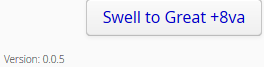The install instructions for Box Of Stops will automatically download the latest version.
To check if you are up to date, look for the version of Box Of Stops you are running at the bottom of the screen:
This can be compared with the latest version shown in the Release note.
Version in logging output
Also, for reference, it may be useful to know that when Box Of Stops starts up, it will record its current version in the Logging output. For example, this can be seen in the screenshot on the page about Starting Box Of Stops.