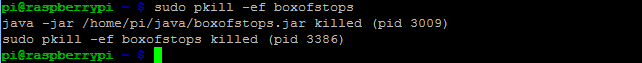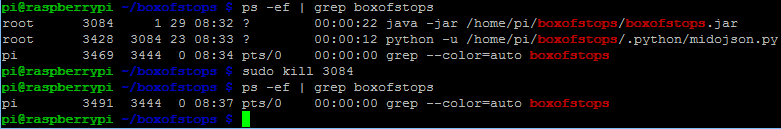Difference between revisions of "Stopping"
From Box Of Stops Online Help
Boxofstops (Talk | contribs) |
Boxofstops (Talk | contribs) |
||
| Line 1: | Line 1: | ||
Typically this is not something you'll need to do. Box Of Stops is fine with you just unplugging the Raspberry Pi when you're not using it. | Typically this is not something you'll need to do. Box Of Stops is fine with you just unplugging the Raspberry Pi when you're not using it. | ||
| − | If you do need to deliberately stop Box Of Stops, the following command will do the job in one | + | If you do need to deliberately stop Box Of Stops, the following command will do the job in one step: |
sudo pkill -ef boxofstops | sudo pkill -ef boxofstops | ||
Revision as of 08:42, 1 October 2016
Typically this is not something you'll need to do. Box Of Stops is fine with you just unplugging the Raspberry Pi when you're not using it.
If you do need to deliberately stop Box Of Stops, the following command will do the job in one step:
sudo pkill -ef boxofstops
Which processes to stop
The pkill command above will simply stop any running processes that contain "boxofstops" in the command line.
If you have other commands running in that directory, you may want to be more selective.
To list the matching running processes:
ps -ef | grep boxofstops
Then look for the process id for the java process in the list and stop this:
sudo kill <pid>
This will also cause the child python process to stop cleanly.