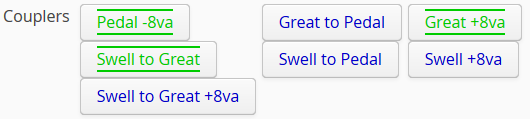Difference between revisions of "Coupler"
Boxofstops (Talk | contribs) |
Boxofstops (Talk | contribs) |
||
| Line 30: | Line 30: | ||
If the input and coupled banks are the same, this will simply cause all stops to play their notes twice, in both octaves. | If the input and coupled banks are the same, this will simply cause all stops to play their notes twice, in both octaves. | ||
| + | |||
| + | == When does it engage? == | ||
| + | |||
| + | Note that if a coupler is pulled or cancelled, this does not affect the currently playing notes. | ||
| + | |||
| + | This can be handy to 'pre-register' sections of a piece, while the last note of the previous section is still playing, and generally produces a smoother effect. | ||
== No loops == | == No loops == | ||
Revision as of 11:42, 9 October 2016
A coupler is a linkage between two Banks, possibly with a change of octave as well.
Contents
[hide]Adding a coupler
To add a coupler, first tap the spanner icon to start Configuration mode, then the plus icon at the bottom, after the last coupler.
This will then prompt you set up the coupler, which has the properties listed below.
When the new coupler is added to the screen, it will appear last in the list. Drag and drop the couplers to reorder them.
Changing a coupler
To edit a coupler, first tap the spanner icon to start Configuration mode, then the pencil icon next to the name of the coupler.
Input and coupled banks
E.g. to couple the Great to the Swell, select the Great as the Input Bank, and the Swell as the Coupled Bank.
Just in case of confusion, note this actually appears as Swell to Great back on the main screen. This is the convention for labelling of couplers on organs that dates back centuries.
Also, the input and coupled backs can be the same bank - to add a transposition...
Transposition
Adding a transposition will let you create a superoctave, or a suboctave coupler.
If the input and coupled banks are the same, this will simply cause all stops to play their notes twice, in both octaves.
When does it engage?
Note that if a coupler is pulled or cancelled, this does not affect the currently playing notes.
This can be handy to 'pre-register' sections of a piece, while the last note of the previous section is still playing, and generally produces a smoother effect.
No loops
It may be worth knowing that the couplers don't daisy chain.
E.g. if there is a Great to Pedal coupler (so pressing the Pedals plays the Great), and a Great Superoctave coupler, the Pedals will still only play the Great at unison pitch.
This also means you are free to 'loop' the couplers. With a mechanical organ, Great to Pedal and Pedal to Great couplers would not combine well. Here they can work independently.
Triggers
A trigger is typically another, easier way to toggle the coupler, instead of tapping on the screen. Some kind of 'remote control' option, e.g. a sustain pedal, is highly recommended for a frequently used coupler - with practice you can smoothly create a dramatic effect with this.
Please see the separate page on triggers for how to set these up.
Midi channels
As mentioned on the stops page, each active stop is allocated a Midi channel, and the Midi specification has a 'baked in' limit of 16 channels. Unless you have multiple output devices, the typical maximum number of stops you can pull out is actually 15, because channel 10 is reserved for percussion.
However, using couplers is quite 'economical' with the 16 channel limit in Midi. For example if the Great is already playing, and you connect the Pedals to it, any notes played on the Pedals use the same channels that were already allocated to the Great.
Similarly with a superoctave, or suboctave coupler, no new channels are needed to play the extra notes. Both of these are great techniques for building up the organ sound.