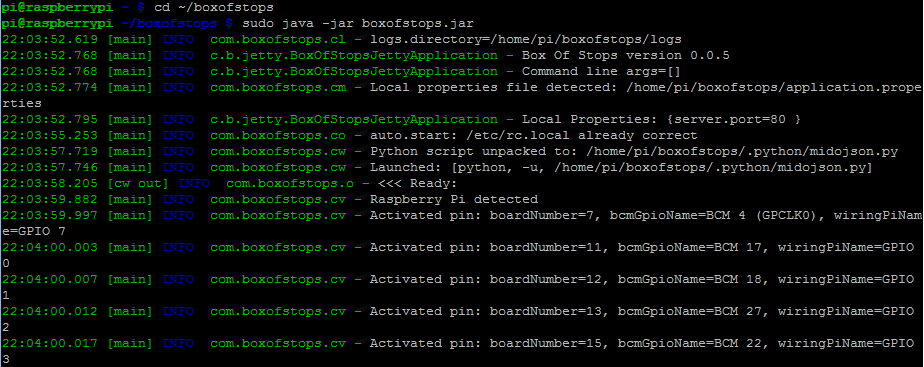Difference between revisions of "Starting"
From Box Of Stops Online Help
Boxofstops (Talk | contribs) (Created page with "Typically this is not something you need to do. After [http://boxofstops/install installing] Box Of Stops, it is set to Auto start. Simply plug in the Raspberry Pi to bo...") |
Boxofstops (Talk | contribs) |
||
| Line 1: | Line 1: | ||
| − | Typically this is not something you need to do. After [http://boxofstops/install installing] Box Of Stops, it is set to [[Auto start]]. Simply plug in the Raspberry Pi to boot it up and Box Of Stops will start itself. | + | Typically this is not something you need to do. After [http://boxofstops.com/install installing] Box Of Stops, it is set to [[Auto start]]. Simply plug in the Raspberry Pi to boot it up and Box Of Stops will start itself. |
To manually start Box Of Stops (may be after manually [[Stopping]] it), first change to the [[Directories|directory]] where it was installed, then start it up: | To manually start Box Of Stops (may be after manually [[Stopping]] it), first change to the [[Directories|directory]] where it was installed, then start it up: | ||
Revision as of 21:52, 24 October 2016
Typically this is not something you need to do. After installing Box Of Stops, it is set to Auto start. Simply plug in the Raspberry Pi to boot it up and Box Of Stops will start itself.
To manually start Box Of Stops (may be after manually Stopping it), first change to the directory where it was installed, then start it up:
cd ~/boxofstops sudo java -jar boxofstops.jar
This will then take a moment to launch, after which you can connect in the normal way.