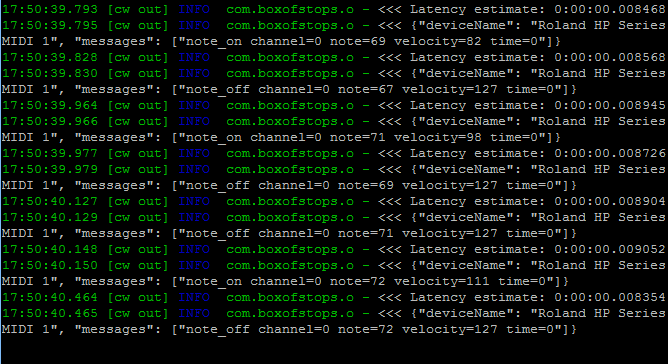Difference between revisions of "Logging output"
Boxofstops (Talk | contribs) (→Log to screen) |
Boxofstops (Talk | contribs) (→Log to screen) |
||
| Line 9: | Line 9: | ||
After [[Starting]] Box Of Stops, you can see the live logging output directly on the screen. | After [[Starting]] Box Of Stops, you can see the live logging output directly on the screen. | ||
| − | Typically though, Box Of Stops will have automatically launched itself as a background process on the Raspberry Pi (see [[Auto start]]). In this case please look at the log file (see below), or [[Stopping|stop]] and [[Starting|restart]] Box Of Stops to see the live logging output. | + | Typically though, Box Of Stops will have automatically launched itself as a background process on the Raspberry Pi (see [[Auto start]]). In this case please look at the log file (see below), or [[Stopping|stop]] and [[Starting|restart]] Box Of Stops to see the live logging output again. |
== Log to file == | == Log to file == | ||
Revision as of 07:59, 2 November 2016
The logging output in Box Of Stops is available for troubleshooting purposes. Day to day this can be safely ignored.
If you are experiencing Latency problems, it may be helpful to look at the logging output, to see how much of the latency is Box Of Stops itself - example output below.
Log to screen
After Starting Box Of Stops, you can see the live logging output directly on the screen.
Typically though, Box Of Stops will have automatically launched itself as a background process on the Raspberry Pi (see Auto start). In this case please look at the log file (see below), or stop and restart Box Of Stops to see the live logging output again.
Log to file
By default, Box Of Stops keeps 3 days of log files. Today's log file is stored as plain text, the older files are zip files.
All these files will be stored at ~/boxofstops/logs (see Directories for more information).