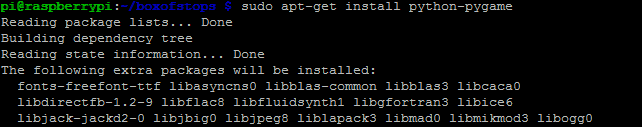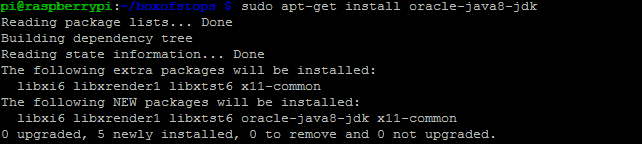Difference between revisions of "Raw Raspbian"
Boxofstops (Talk | contribs) (Created page with "The normal [http://boxofstops.com/install install instructions] for Box Of Stops recommend starting with Noobs installed on your Raspberry Pi. Noobs is the New Out Of Box Sof...") |
Boxofstops (Talk | contribs) |
||
| (5 intermediate revisions by the same user not shown) | |||
| Line 1: | Line 1: | ||
| − | The normal [http://boxofstops.com/install install instructions] for Box Of Stops recommend starting with Noobs installed on your Raspberry Pi. Noobs is the New Out Of Box Software, | + | The normal [http://boxofstops.com/install install instructions] for Box Of Stops recommend starting with Noobs installed on your Raspberry Pi. Noobs is the New Out Of Box Software, which is pretty much the default installation for a Pi - it's what you get with any Pi Starter Kit. Noobs comes with everything you'll need to run Box Of Stops. |
The other option is a minimal Raspbian install. This is actually quicker to download and install, but more difficult to get correctly configured. | The other option is a minimal Raspbian install. This is actually quicker to download and install, but more difficult to get correctly configured. | ||
| + | |||
| + | __TOC__ | ||
== Installation == | == Installation == | ||
| − | To install Box Of Stops on a raw Raspbian installation, please ensure Raspbian has been installed first, and an | + | To install Box Of Stops on a raw Raspbian installation, please ensure Raspbian has been installed first, and an Internet connection has been set up. The minimal image of Raspbian (with no desktop) is fine. |
| − | From | + | From there you will need to install two missing dependencies - Pygame and Java. |
The following command will install Pygame: | The following command will install Pygame: | ||
sudo apt-get install python-pygame | sudo apt-get install python-pygame | ||
| − | [[File:Install-pygame]] | + | [[File:Install-pygame.png]] |
| + | |||
And this will install Java: | And this will install Java: | ||
sudo apt-get install oracle-java8-jdk | sudo apt-get install oracle-java8-jdk | ||
| − | [[File:Install-java]] | + | [[File:Install-java.png]] |
Once these two installations are complete, Box Of Stops may be [http://boxofstops.com/install installed] in the normal way. | Once these two installations are complete, Box Of Stops may be [http://boxofstops.com/install installed] in the normal way. | ||
| + | |||
| + | == No Monitor? == | ||
| + | |||
| + | Most of these topics on using a raw Raspbian installation should be considered fairly advanced topics. Everything here is perfectly do-able, but a Noobs install will always be simpler. | ||
| + | |||
| + | But for reference, it may be useful to know a raw Raspbian install makes it possible to set up your Pi without ever plugging in a monitor, keyboard or mouse. A Noobs installation needs a monitor and keyboard at least, to work with the User Interface on the installer. A Raspbian installation though will simply unpack itself with no further questions. This is called a headless install, and may be useful if you want to be able embed your Pi in your setup. | ||
| + | |||
| + | The main problem is how to enable connectivity. | ||
| + | |||
| + | The broad steps to do this are: | ||
| + | * Download the Raspbian image (the 'Lite' version, with no desktop, is perfect) | ||
| + | * Unzip this download, and create an SD card from this image file. E.g. using <googa>https://sourceforge.net/projects/win32diskimager/|Win32 Disk Imager</googa> | ||
| + | * On that SD card, edit the /etc/network/interfaces file to enable Wifi (or an Ethernet connection). The first step in <googa>http://trendblog.net/raspberry-pi-basic-headless-setup-without-cables/|this guide</googa> explains how to do this. (Don't worry about the other steps for now) | ||
| + | * Once Raspbian is installed, you will be needing to SSH onto the Pi, to then install Box Of Stops. However, with recent versions of Raspbian SSH has been locked down. The simplest way to re-enable SSH for a headless (no monitor) install is to create a /ssh file. This is just a 'marker file' to instruct Raspbian to start SSH when it boots, and can be an empty file. See Step 3 [https://hackernoon.com/raspberry-pi-headless-install-462ccabd75d0 here] for more detail on how to do this | ||
| + | * Now boot your Pi with this SD card. This first installation will take a few minutes, though after this the boot sequence is much quicker | ||
| + | * Then SSH onto the Pi, e.g. using <googa>http://www.putty.org/|PuTTY</googa>. If you are unsure of the IP address of the Pi, the best option is to use the management screen of your Wifi router - this should list the attached devices | ||
| + | * Once you have an SSH session, you are up and running with a command prompt and ready to [http://boxofstops.com/install install Box Of Stops] as normal | ||
| + | |||
| + | == Startup times == | ||
| + | |||
| + | Also for reference, there is a small difference in boot up times for the Pi with Noobs and raw Raspbian installs. | ||
| + | |||
| + | On the same Raspberry Pi 3: | ||
| + | * With Noobs, with the [http://boxofstops.com/install-pi#stop-desktop desktop disabled], the boot up time was 34 seconds | ||
| + | * With raw Raspbian, the boot up time was 28 seconds | ||
| + | |||
| + | Both of these timings include the initial boot up of the Pi, and the time for Box Of Stops to launch on [[Auto start]]. | ||
Latest revision as of 22:31, 27 September 2017
The normal install instructions for Box Of Stops recommend starting with Noobs installed on your Raspberry Pi. Noobs is the New Out Of Box Software, which is pretty much the default installation for a Pi - it's what you get with any Pi Starter Kit. Noobs comes with everything you'll need to run Box Of Stops.
The other option is a minimal Raspbian install. This is actually quicker to download and install, but more difficult to get correctly configured.
Contents
[hide]Installation
To install Box Of Stops on a raw Raspbian installation, please ensure Raspbian has been installed first, and an Internet connection has been set up. The minimal image of Raspbian (with no desktop) is fine.
From there you will need to install two missing dependencies - Pygame and Java.
The following command will install Pygame:
sudo apt-get install python-pygame
And this will install Java:
sudo apt-get install oracle-java8-jdk
Once these two installations are complete, Box Of Stops may be installed in the normal way.
No Monitor?
Most of these topics on using a raw Raspbian installation should be considered fairly advanced topics. Everything here is perfectly do-able, but a Noobs install will always be simpler.
But for reference, it may be useful to know a raw Raspbian install makes it possible to set up your Pi without ever plugging in a monitor, keyboard or mouse. A Noobs installation needs a monitor and keyboard at least, to work with the User Interface on the installer. A Raspbian installation though will simply unpack itself with no further questions. This is called a headless install, and may be useful if you want to be able embed your Pi in your setup.
The main problem is how to enable connectivity.
The broad steps to do this are:
- Download the Raspbian image (the 'Lite' version, with no desktop, is perfect)
- Unzip this download, and create an SD card from this image file. E.g. using Win32 Disk Imager
- On that SD card, edit the /etc/network/interfaces file to enable Wifi (or an Ethernet connection). The first step in this guide explains how to do this. (Don't worry about the other steps for now)
- Once Raspbian is installed, you will be needing to SSH onto the Pi, to then install Box Of Stops. However, with recent versions of Raspbian SSH has been locked down. The simplest way to re-enable SSH for a headless (no monitor) install is to create a /ssh file. This is just a 'marker file' to instruct Raspbian to start SSH when it boots, and can be an empty file. See Step 3 here for more detail on how to do this
- Now boot your Pi with this SD card. This first installation will take a few minutes, though after this the boot sequence is much quicker
- Then SSH onto the Pi, e.g. using PuTTY. If you are unsure of the IP address of the Pi, the best option is to use the management screen of your Wifi router - this should list the attached devices
- Once you have an SSH session, you are up and running with a command prompt and ready to install Box Of Stops as normal
Startup times
Also for reference, there is a small difference in boot up times for the Pi with Noobs and raw Raspbian installs.
On the same Raspberry Pi 3:
- With Noobs, with the desktop disabled, the boot up time was 34 seconds
- With raw Raspbian, the boot up time was 28 seconds
Both of these timings include the initial boot up of the Pi, and the time for Box Of Stops to launch on Auto start.