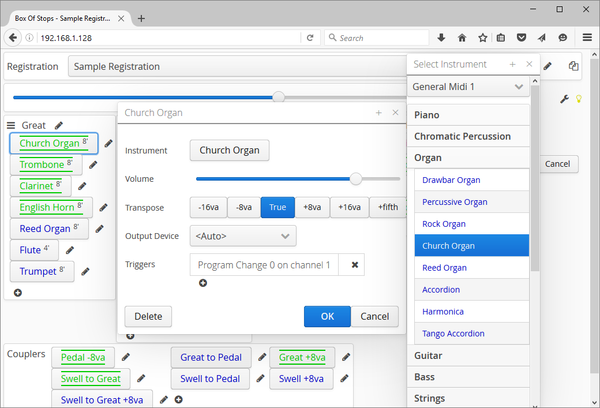An instrument set is a group of instruments that a particular model of keyboard or synth can play.
Box Of Stops comes with a number of instrument sets built-in, and then more can be added according to the specification of the Midi device that is being played. If you create an instrument set, you are encouraged to share it.
Out of the instrument sets that come with Box Of Stops, the most important is the General Midi 1 set. This is the core set of instruments that any GM-1 compatible keyboard or synthesizer can play.
Typically any keyboard or synth also comes with its own custom range of instruments. These can be made available to Box Of Stops as an instrument set.
Selecting an instrument set
When selecting the instrument for a Stop, note the drop-down list at the top of the list of instruments and categories, typically showing "General Midi 1" initially.
To see the instruments from a different instrument set, pop this list down and select another instrument set. The list of available instrument sets that is shown here is those instrument sets that have been associated with the current Midi device.
The last option in the drop-down list of instrument sets is the "[ Add / Remove ]" option. This allows you to change the list of instrument sets associated with the current Output Device on the Stop that is being edited.
Adding an instrument set file
Instrument sets are stored in a .instrument-set file in the instrument-sets directory under the install directory for Box Of Stops.
To make a new instrument set available to Box Of Stops, add the new .instrument-set file to the instrument-sets directory, and restart Box Of Stops to pick this up.