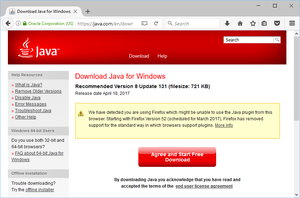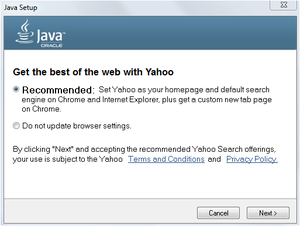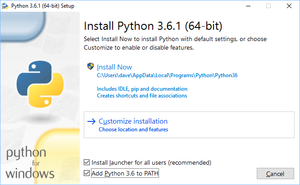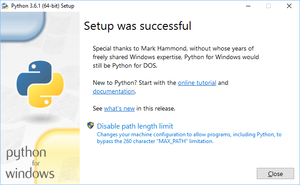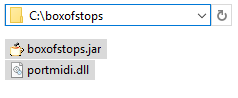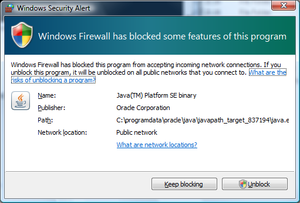Under construction
This page is currently being written - please find your way back here shortly.
Box Of Stops is designed to run on the Raspberry Pi, which is a great size for plugging into a musical keyboard, and comes with everything Box Of Stops needs built-in.
It is also possible to install Box Of Stops on Windows. It is noticably slower under Windows (see the topic on Latency), but still quite playable - certainly good enough for a test drive.
Because Windows doesn't come with everything Box Of Stops needs built in, you will need to install a few other dependencies first:
- Java
- Python
- PortMidi
- Box Of Stops itself
- Finish the set up
Once you are installed, instructions about starting and stopping are below.
For reference, Box Of Stops is un-fussy about the version of Windows you use - Vista or later is fine. And it's likely your Windows install has at least the spec of a Raspberry Pi.
Installing Java
If you don't already have it installed, Java can be freely downloaded from java.com. This will automatically download the latest version. For reference, Box Of Stops will work with any version of Java 8.
If you are downloading from Firefox you will get a message about being unable to run Java as a plugin - this is not a problem for Box Of Stops.
After that, please install Java using the default options. The only exception to this is that at the moment the installer kindly offers to set Yahoo as your homepage and default search provider - there is no need to accept this.
Installing Python
Similarly, if you don't already have Python, this can be downloaded for Windows from here. The latest version of Python 3 is recommended, but because PortMidi below is 32 bit, please also download the 32 bit version Python. I.e. the "Windows x86 executable installer" instead of the "Windows x86-64 executable installer".
Please ensure when installing Python that you tick the option to add it to your PATH:
Then click "Install Now" to take the standard settings.
Once the install is complete, there is no need to Disable the path limit as suggested.
Downloading PortMidi
PortMidi is a library Box Of Stops uses to offer reasonable Midi performance under Windows. This is done in turn using a Python library called Mido which offers the cross-platform support needed to let Box Of Stops run under both Linux and Windows. There is a little more information about this in the Python topic.
Generally PortMidi is only available to download in source form (for you to compile at home), but we have found this link in a project folder that will enable you to download it directly. Naturally we can't guarantee this external link will stay valid.
Downloading Box Of Stops
The latest version of Box Of Stops can be downloaded from the following link:
http://boxofstops.com/download/current/boxofstops.jar
(Please copy and paste this into your browser).
Note some anti-virus software will detect this as a Java executable and offer a warning. For example McAfee phrases this as a "Potentially Annoying Download". This seems to be a generic warning. Once the boxofstops.jar file has been downloaded, a scan finds nothing.
Setting up
To complete the set up of Box Of Stops, please move the portmidi.dll and boxofstops.jar files you have just downloaded to their own directory. E.g. C:\boxofstops :
Starting
Start a command prompt and type the following commands:
cd C:\boxofstops java -jar boxofstops.jar
(where C:\boxofstops is the directory you copied portmidi.dll and boxofstops.jar to).
When you first launch Box Of Stops on Windows, you may get a prompt from Windows Firewall. Naturally, you will need to ask it to unblock network connections, to allow Box Of Stops to receive a connection from a web browser:
Stopping
To stop Box Of Stops on Windows, please either:
- Press Ctrl+C on the command prompt window. This will return you to the command prompt
- Or just close the command prompt window
Both of these approaches are fine to let Box Of Stops perform a controlled stop. This allows it to release any Midi connections that were opened, and close down the related Python process that was running in the background.