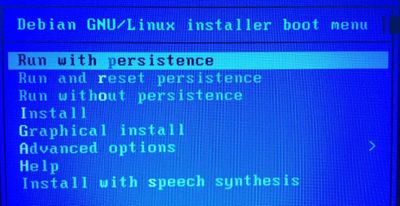Difference between revisions of "Running on a PC"
Boxofstops (Talk | contribs) (→Install instructions) |
Boxofstops (Talk | contribs) |
||
| (2 intermediate revisions by the same user not shown) | |||
| Line 1: | Line 1: | ||
| − | + | One way to try running Box Of Stops without a Raspberry Pi is to boot a PC from a USB stick or thumb drive. This is surprisingly easy to set up. | |
| − | There is a version of the operating system for the Raspberry Pi that has been compiled for an x86 architecture - for a normal PC. This can downloaded as an ISO image | + | There is a version of the operating system for the Raspberry Pi that has been compiled for an x86 architecture - for a normal PC. This can be downloaded as an ISO image, to create a bootable install on a normal USB stick. |
This version of the operating system is variously referred to as Pixel, or Debian for the x86. In fact it is very nearly the normal Noobs install you would get when you buy a Raspberry Pi. It includes everything Box Of Stops needs to run. And it's not too demanding on the hardware it needs either - it will typically run on a 10 year old PC or laptop. | This version of the operating system is variously referred to as Pixel, or Debian for the x86. In fact it is very nearly the normal Noobs install you would get when you buy a Raspberry Pi. It includes everything Box Of Stops needs to run. And it's not too demanding on the hardware it needs either - it will typically run on a 10 year old PC or laptop. | ||
| Line 9: | Line 9: | ||
== Install instructions == | == Install instructions == | ||
| − | Please visit | + | Please visit <googa>https://www.raspberrypi.org/blog/pixel-pc-mac/|here</googa> for instructions on how to download the image and transfer it to the USB stick. Note this will need to be a dedicated USB drive - the install will erase any data already on there. |
| − | Once you boot the PC from the USB stick, you will see the normal desktop for a Raspberry Pi. | + | Once you boot the PC from the USB stick, you will see the normal desktop for a Raspberry Pi. <googa>https://www.raspberrypi.org/learning/software-guide/wifi/|This is the guide</googa> to attaching to a Wifi network from there. |
And then the normal [http://boxofstops.com/install install instructions] for Box Of Stops can be used. | And then the normal [http://boxofstops.com/install install instructions] for Box Of Stops can be used. | ||
Latest revision as of 22:40, 14 October 2017
One way to try running Box Of Stops without a Raspberry Pi is to boot a PC from a USB stick or thumb drive. This is surprisingly easy to set up.
There is a version of the operating system for the Raspberry Pi that has been compiled for an x86 architecture - for a normal PC. This can be downloaded as an ISO image, to create a bootable install on a normal USB stick.
This version of the operating system is variously referred to as Pixel, or Debian for the x86. In fact it is very nearly the normal Noobs install you would get when you buy a Raspberry Pi. It includes everything Box Of Stops needs to run. And it's not too demanding on the hardware it needs either - it will typically run on a 10 year old PC or laptop.
Install instructions
Please visit here for instructions on how to download the image and transfer it to the USB stick. Note this will need to be a dedicated USB drive - the install will erase any data already on there.
Once you boot the PC from the USB stick, you will see the normal desktop for a Raspberry Pi. This is the guide to attaching to a Wifi network from there.
And then the normal install instructions for Box Of Stops can be used.
Latest version
There are more recent versions of the Debian (Raspbian) image available here.
The main difference between these and the original release mentioned above is a new boot menu that offers the option to install - to the hard drive on your PC. Please avoid this option, especially if you are casually trying Box Of Stops out, as it will re-format your C: drive. Instead you want the default "Run with persistence" option, which will run from, and store everything on, the USB stick.
Differences
Clearly a PC has no Gpio buttons, but otherwise this can be used as a full version of Box Of Stops.
Although the overall performance of a PC is typically quicker than a Raspberry Pi, we think on average the Latency experience on the Pi is still better. The key difference is the speed of the USB bus - it's ability to handle Midi messages quickly.
Clearly this varies more from PC to PC than it does from Pi to Pi, but it remains the case that we recommend the Raspberry Pi for the most responsive experience when playing Box Of Stops.