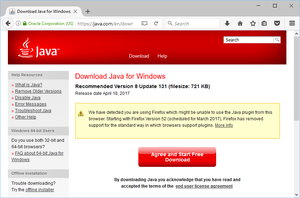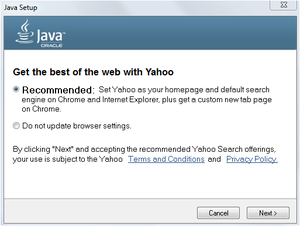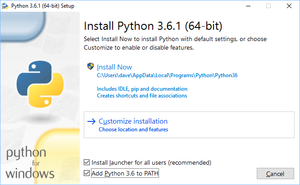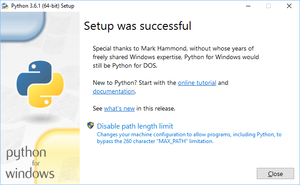Difference between revisions of "Windows"
Boxofstops (Talk | contribs) |
Boxofstops (Talk | contribs) |
||
| Line 16: | Line 16: | ||
And then [[#Setting up|set up]]. | And then [[#Setting up|set up]]. | ||
| + | |||
| + | Box Of Stops is reasonably un-fussy about the version of Windows you use - Vista or later is fine. And it's likely your Windows install has at least the spec of a Raspberry Pi. | ||
== Installing Java == | == Installing Java == | ||
| − | Java can be freely downloaded from [http://java.com java.com]. | + | If you don't already have it installed, Java can be freely downloaded from [http://java.com java.com]. This will automatically download the latest version. For reference, Box Of Stops will work with any version of Java 8. |
If you are downloading from Firefox you will get a message about being unable to run Java as a plugin - this is not a problem for Box Of Stops. | If you are downloading from Firefox you will get a message about being unable to run Java as a plugin - this is not a problem for Box Of Stops. | ||
| Line 28: | Line 30: | ||
[[File:Java-install.png|300px]] [[File:Java-yahoo.png|300px]] | [[File:Java-install.png|300px]] [[File:Java-yahoo.png|300px]] | ||
| + | |||
| + | == Installing Python == | ||
| + | |||
| + | Similarly, if you don't already have Python, this can be downloaded for Windows from [https://www.python.org/downloads/windows/ here]. The latest version of Python 3 is recommended. Typically it is the "Windows x86-64 executable installer" you need, unless you have an 32 bit environment. | ||
| + | |||
| + | Please ensure when installing Python that you tick the option to add it to your PATH: | ||
| + | |||
| + | [[File:Install-python-on-path.png|300px]] | ||
| + | |||
| + | Then click "Install Now" to take the standard settings. | ||
| + | |||
| + | Once the install is complete, there is no need to Disable the path limit as suggested. | ||
| + | |||
| + | [[File:Python-install-complete.png|300px]] | ||
Revision as of 22:28, 16 May 2017
Under construction
This page is being written - please return later.
Box Of Stops is designed to run on the Raspberry Pi, which is a great size for plugging into a musical keyboard, and comes with everything Box Of Stops needs built-in.
It is possible to install Box Of Stops on Windows though. It doesn't run quite as well on Windows (see the topic on Latency), but is still quite playable. Certainly good enough to give it a test drive.
Because Windows doesn't come with everything Box Of Stops needs built in, you will need to install a few other dependencies first:
And then set up.
Box Of Stops is reasonably un-fussy about the version of Windows you use - Vista or later is fine. And it's likely your Windows install has at least the spec of a Raspberry Pi.
Installing Java
If you don't already have it installed, Java can be freely downloaded from java.com. This will automatically download the latest version. For reference, Box Of Stops will work with any version of Java 8.
If you are downloading from Firefox you will get a message about being unable to run Java as a plugin - this is not a problem for Box Of Stops.
After that, please install Java using the default options. The only exception to this is that at the moment the installer kindly offers to set Yahoo as your homepage and default search provider - there is no need to accept this.
Installing Python
Similarly, if you don't already have Python, this can be downloaded for Windows from here. The latest version of Python 3 is recommended. Typically it is the "Windows x86-64 executable installer" you need, unless you have an 32 bit environment.
Please ensure when installing Python that you tick the option to add it to your PATH:
Then click "Install Now" to take the standard settings.
Once the install is complete, there is no need to Disable the path limit as suggested.