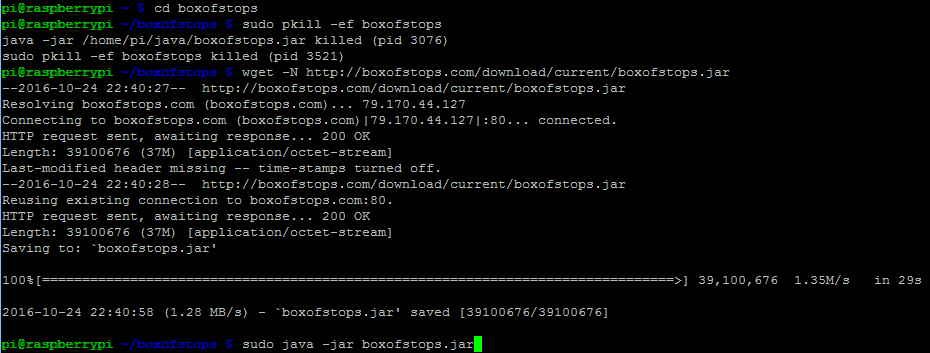Difference between revisions of "Upgrading"
From Box Of Stops Online Help
Boxofstops (Talk | contribs) |
Boxofstops (Talk | contribs) (→Or just reboot when done) |
||
| Line 9: | Line 9: | ||
== Or just reboot when done == | == Or just reboot when done == | ||
| − | If for any reason you forget to stop Box Of Stops before the upgrade, this is no particular problem. The <tt>wget -N</tt> command will still overwrite the previous version. Once this is complete, please just restart the whole Pi, to relaunch the new version. Unplugging the Pi is fine, or the <tt>sudo reboot</tt> command can be used to do this: | + | If for any reason you forget to stop Box Of Stops before the upgrade, this is no particular problem. The <tt>wget -N</tt> command will still overwrite the previous version. Once this is complete, please just [[Restarting|restart]] the whole Pi, to relaunch the new version. Unplugging the Pi is fine, or the <tt>sudo reboot</tt> command can be used to do this: |
[[File:Sudo-reboot.png]] | [[File:Sudo-reboot.png]] | ||
Latest revision as of 17:25, 12 November 2016
Upgrading Box Of Stops to the latest version is very similar to installing it the first time.
To upgrade:
- First stop Box Of Stops, if it is already running
- Then use the normal install instructions to download and restart Box Of Stops, except you won't need to create the boxofstops directory - the mkdir command can be omitted
Or just reboot when done
If for any reason you forget to stop Box Of Stops before the upgrade, this is no particular problem. The wget -N command will still overwrite the previous version. Once this is complete, please just restart the whole Pi, to relaunch the new version. Unplugging the Pi is fine, or the sudo reboot command can be used to do this:
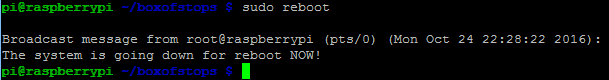
Do I need to upgrade?
To check if your version of Box Of Stops is up to date, please:
- Check your current version
- And compare it with the latest version on the Release note page